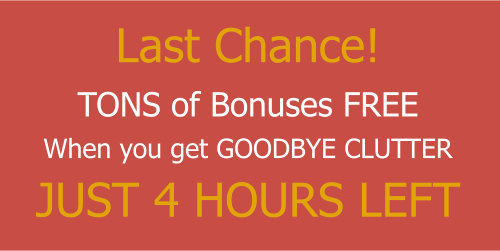GON Reader Question
Sharing Photo Albums Among 3 Siblings
Hi Maria,
Do you have any ideas about digitally organizing my family photos? I have a scanner. We have 3 photo albums and one family member wants to hog all of them, even though there are three siblings who want them. Thanks!
-- Wendell Ellerbee
Response from Maria
Hi Wendell,
First, I'm really happy that there is a tug-o-war on those photo albums. So often, photos just sit in closed books...forgotten about. Isn't it so wonderful to be able to look back on those special memories from time to time?
Are you thinking you want to give everyone a printed album...or are you thinking a digital one? This is going to be important for you to determine. Once you have the photos digitized, you can:
a) print them yourself and turn them into additional photo albums or scrapbooks
b) use a service like Shutterfly to make a hard copy photo book
c) Use a service like Smugmug so everyone ends up with a
digital album. You can share the link with all of the siblings.
Here are a bunch of ways to get your photos digitized:
1. Have a professional company do it for you. There are companies available that will scan each photo album and digitize it for you. You do have to send your photo albums to them The companies I'm familiar with charge around $2 per
page, plus shipping charges.
That being said, these companies can save you oodles of time if it's within your budget.
2. Photograph them yourself. You can take photos of your photo album photos with a regular camera, or a cell phone camera. If you choose this method, use a tripod to hold the camera as still as possible. A music stand can nicely hold
the pages and allow you to tilt them to your desired angle so you're not seeing any glare.
If your original album pages are in plastic page protectors, I highly recommend you remove
them from those so you don't invite more glare. Avoid overhead light. It's better to have light coming in from the left and the right.
Do this one page at a time. Remove one page of photos,
photograph them, and then return them to the page protector. Then go onto the next page.
Of course, the quality of your images will depend on the quality of your camera or cell phone
camera. Shoot at the highest resolution you can.
Note that you'll probably have to crop the photos later after you photograph them, so be sure you schedule your deadline for this project
appropriately.
It's going to take time (and patience) to get it all done. Maybe just handle a page or two a night.
3. Scan them. Since you already have a scanner, as long as it produces high-quality images, this may be a good solution for you. The process is pretty much the same as the method you'd use if you were photographing each
page.
You'll need to scan the pages one by one. Once the page is scanned, you'll have to decide if you want your final result to be the "full pages" or if you wish to "crop" each individual
photo.
If you happen to have a large format scanner, you'll be able to scan a large page, such as 12" x 12" or 12" x 17". If your scanner is smaller, you're going to have to scan half a page (or a quarter of a page) at a time and then digitally "stitch" photos together. If this sounds time consuming, it is. So pace
yourself.
4. Rotate "the home" of your current albums. One more option is to just rotate the photo albums you currently have between each sibling...one person gets the
photo albums for a month and then the albums get rotated to the next person. Chances are, you're not all going to be looking at these albums every day.
So this is a good option if you're
looking to save both time and money...and still gives ALL of the siblings a chance to enjoy the photos.
I hope this gives you some ideas to help you make a decision regarding the best
solution for your family.