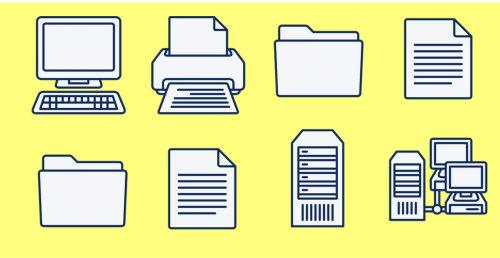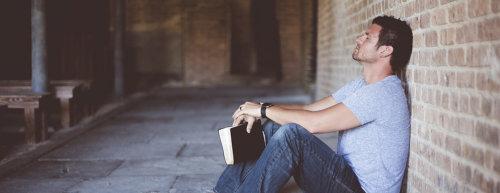GON Reader
Question
Can you help with putting files (PDFs, etc.) into folders where I can get to them?
I am a disorganized person who needs organization. Can you help me with putting files, PDFs etc. into folders where I can get to them and not get messed up?
Meanwhile, over many years, I saved so much data and it is everywhere. I certainly can use the help so I can organize everything into its folders. This way, I can know what is going on and easily retrieve what I need.
I also want my daughter to be able to know how to access these. I am soon to be 84 and sometime, I will be with God. If my daughter can't find my files, then she will have a mess on her hands. It is important to me that she knows where everything of importance is and that she can find what she needs without tearing her hair out.
Thanks very much and hope to hear from you soon.
-- Mel
Response from
Maria
Hi Mel and thank you for your note.
This is such a great question and gives me an idea for a future organizing product...because there is a lot involved when it comes to this subject.
Here is just a bit of information to help you get started.
Before you even start organizing your paper and digital files, if you haven't done so already, speak to a local lawyer and make your daughter your Durable Power of Attorney. This will give her legal rights to act on your behalf for important matters such as real estate, banking, investments, government benefits, estate and beneficiary transactions, and personal and family maintenance issues.
Also, you'll likely want to make your daughter your Health Care Power of Attorney as well. In doing so, in the hopefully far away future, she can make health decisions on your behalf if you are unable to do so.
Getting back to your paper and digital files:
Focus on just these 6 topics to start...work on organizing just ONE at a time.
Real Estate (your home and other property you own)
Banking (everyday saving/checking accounts)
Investments (IRAs, stocks, etc.)
Government Benefits (Social Security, Medicare)
Life Insurance
Funeral Arrangements
Make paper file folders and/or digital file folders for each of these subjects. This is your first step.
Once these folders are created, this is where all documentation for each topic will go.
Keeping your daughter in the
loop...
Be sure your daughter has usernames/passwords and contact information for anything you access online.
You may actually want to involve your daughter in this organizing project, if she lives nearby. This will allow her to immediately see everything for herself.
Other computer files (PDFs, etc.)...
I'm not sure what other files/PDFs you have on your computer, but I highly suggest you focus on those I mentioned above, and don't worry about everything else until those highly-important topics are organized.
When you are ready to begin organizing your other digital files, always begin with deleting whatever you don't need. Perhaps get rid of 10 digital files a day, until all that's left is what's truly necessary to keep.
Then, you'll want to create MAIN digital folders, such as Self-Help, Exercise, or Organizing.
Then, little by little, begin dragging your digital files into each of those digital folders.
If
any particular digital folder begins getting filled up, then it's time to create sub-folders. For instance, in Exercise, you might have sub-folders for Exercising Your Brain and another for Exercising Your Body.
I hope this helps get you started.
-- Maria