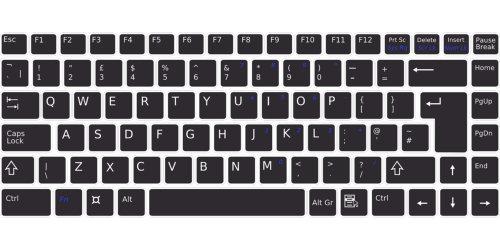GON Reader
Question
Hi Maria,
I'm a stay-at-home parent and an entrepreneur. I'm always looking for ways to optimize my productivity. While working at my computer in the kitchen the other day, my husband mentioned I might be able to save some time here and there using keyboard shortcuts. Do you use keyboard shortcuts and what are some of your favorites?
-- Jean in Rhode Island
Maria's Response
Hi Jean,
Yes, I rely heavily on keyboard shortcuts that allow me to bypass the sometimes tedious process of navigating through menus and submenus with a mouse or touchpad. Here are some I use all the time:
Select All Text
Windows Shortcut: Ctrl+A
Apple Shortcut: Command+A
Cut, Copy and Paste
Windows Shortcut: Ctrl+X (cut), Ctrl+C (copy), Ctrl+V (paste)
Apple Shortcut: Command+X (cut), Command+C (copy), Command+V (paste)
Undo and Redo
Windows Shortcut: Ctrl+Z (undo), Ctrl+Y (redo)
Apple Shortcut: Command+Z (undo), Command+Shift+Z
(redo)
Save and Print
Windows Shortcut: Ctrl+S (save), Ctrl+P (print)
Apple Shortcut: Command+S (save), Command+P (print)
Find
Windows Shortcut: Ctrl+F
Apple Shortcut: Command+F
Bold, Italicize, and Underline Text
Windows Shortcut: Ctrl+B (bold), Ctrl+I (italicize), Ctrl+U (underline)
Apple Shortcut: Command+B (bold), Command+I (italicize), Command+U (underline)
Close Current
Window
Windows Shortcut: Ctrl+W
Apple Shortcut: Command+W
Switch Between Open Windows
Windows Shortcut: Alt+Tab
Apple Shortcut: Command+Tab
Refresh a Webpage
Windows Shortcut: F5
Apple Shortcut: Command+R
Open Task
Manager
Windows Shortcut: Ctrl+Shift+Esc
Apple Shortcut:
Command+Option+Esc
Emoticons
Windows Shortcut: Windows key+. (period)
Apple Shortcut: Control+Command+Space
By familiarizing yourself with these keyboard shortcuts, you can further optimize your productivity. Practice them for a few minutes each day, and soon enough, executing these actions will become second nature!
Hope this helps!