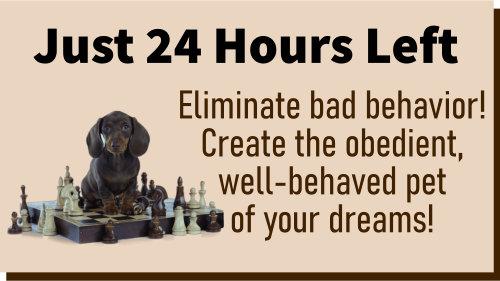GON Reader Question
How do I organize the information you share?
Dear Maria,
You are so generous with sharing your organizing tips. I seriously need help to organize your tips!!!
Really! I have a GON folder on my desktop, but there are your fabulous Anything and Everything newsletters, your books, your life-motivating tips, your health and cooking tips, calendars and to-dos, everything!
Do I sort them into categories by subject? Do I sort them into ones I've read and not read? Then there are things I copy and paste from your daily emails. I love them all. Help!
Best regards,
-- Jo from VA
Response from Maria
Hi Jo,
First and foremost, I'm thrilled that you're enjoying my newsletter and other resources. Your note truly made my day! Here are some thoughts I have.
First, rather than saving every single one of my ezines on your computer or in your email program, every issue I write can be accessed from my Past Newsletters page.
When you get there, you'll see a link that says, "GON in 5 Minutes Past Issues." Click on that, and you'll see the most recent 10 newsletters sorted by date. If you scroll to the bottom and click next, you'll be able to see the previous 10, and so on and so forth.
What you may want to do is start a spreadsheet (using Excel or Google Sheets). Column A can be the title that interests you, column B can be the topic (clutter, time, health, etc.), and column C can be the link to the newsletter (when you go to
a particular newsletter, you'll be able to copy the URL and paste it into your spreadsheet.)
In doing so, you'll have one file that contains all of your favorite
newsletters.
That being said, you can start a second spreadsheet for Anything and Everything issues that resonated with you. Perhaps Column A is the article title, B would be the topic, and C would be the issue's month and year. This way, you can easily find what you're looking for in the future.
I like spreadsheets for purposes like this because they can be sorted if needed. Plus, you can use the "find" feature to search for a keyword, like motivation, budget, etc. to easily find what you need.
I hope this helps. Ask if you need more clarification. And thank you again for your lovely note!