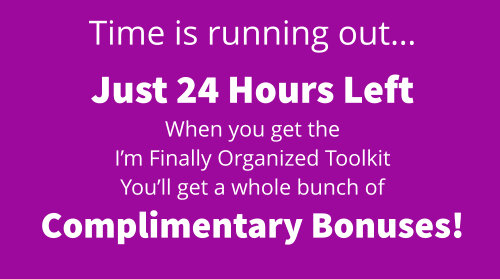GON Reader Question
Maria,
As most people do, I use my phone as my camera. I haven't printed
the photos and now feel as if I have lost decades of memories. How do I find them and what is the most cost-effective way to print quality photos? (I did try one of those monthly print books, but the photo quality was very poor.) Thank you!
-- Lisa from CT
Response from Maria Gracia
Hi Lisa,
Yes, most of us now rely on our phones as our primary cameras. Remember years ago when we had to load film into our cameras and then remove it for development? Even back then, many rolls of film ended up forgotten in drawers, never to be developed or printed.
These days, at least we know where those "rolls of film" are. They're all stored on our phones.
Admittedly, if you take a lot of photos, they might not be organized or sorted. However, the photos are still there on your
phone as long as you haven't deleted them.
First, let's focus on retrieving your photos from your phone. If you haven't already, make sure your phone is regularly backed up to a cloud storage service such as Google Photos, iCloud, or Dropbox. These services offer both free and paid options, allowing you to securely store your photos in
the cloud and access them from any device.
Once your photos are safely backed up, you can explore various options for printing them. While many online services offer affordable photo printing, the quality can vary. Additionally, the quality of the print depends on the resolution of the photo on your phone. If the photos were taken in
low resolution, they will print in low resolution, so that's something to consider.
I print the photos I want to keep myself. I have owned an Artisan 1430 printer for years, and it produces excellent prints. But that printer was definitely expensive and it's now an older model. A similar and newer printer that prints nicely is the Epson Expression and that price is very reasonable for the print quality.
Selecting the right paper is crucial. I use Canon photo paper, which is specifically designed for printing photographs. It's by far
the best photo paper I've used. That being said, I don't print all of my photos. I print those I want to include in my scrapbooks and create digital albums for the rest. When printing, choose the highest print quality available in your printer settings.
For organizing my digital albums, I use SmugMug. This service helps me keep my photos beautifully sorted and accessible from any device.
If you have a large number of
photos on your phone, sorting them into digital albums will take some time and patience. Taking it one day at a time, perhaps dedicating 10-15 minutes a day, can make the task manageable. And while you're organizing, you get to relive your memories!
As for printing photo Christmas cards, I use Shutterfly. The resolution of the photos
printed on the cards is always high-quality. Have you tried them for photo books?
I hope this information is helpful.