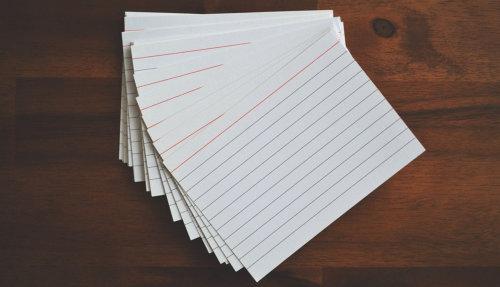Our smartphones have become essential tools for communication, productivity, and
entertainment. However, with constant app downloads, messages, and media, it's easy for these devices to become cluttered and slow. Here are seven effective ways to keep your smartphone clutter-free, ensuring it remains clutter-free and efficient.
1. Regularly Delete Unused Apps: One of the simplest ways to declutter
your smartphone is by regularly deleting unused apps. Go through your apps at least once a month and uninstall any that you no longer use.
We all download apps on a whim now and then that aren't as helpful as we thought they would be. I find that monthly
decluttering ensures only the most helpful apps live on my phone.
Not only will doing this free up valuable storage space, but it will also improve your phone's performance by reducing background processes.
2. Organize Apps into Folders: Organizing apps into folders can significantly declutter your home screen and make it easier to find the apps you need.
I group similar apps, such as all my social media ones in one folder and all my productivity apps in another. Name your folders clearly so you can easily find your apps...like Restaurants, Shopping, Social Media, Tools, and Health.
3. Clear Cache Regularly:
Over time, apps store temporary data in a cache, which can take up considerable space. Clearing your cache regularly can free up storage and improve your phone's speed.
4. Manage Photos and Videos: Photos and videos are among the largest storage hogs on smartphones. Regularly review and delete any unwanted
media.
We've all taken random photos and videos that we maybe shared on social media or texted to friends (photos of food or a parking spot, a video at the ballpark, etc.). These don't necessarily have to end up as save forever
media.
Delete what you don't need. For those that you do wish to keep, use cloud services like Google Photos or iCloud to store your media, which can free up local storage on your device.
5. Use Streaming Services: Instead of downloading music, movies, and TV shows directly to your phone, use streaming services like Spotify, Netflix, and Apple Music. This will save a significant amount of storage space and still provide you with access to your favorite media.
6. Limit Notifications: Constant notifications not only clutter your notification center but can also be a distraction. Limit notifications to only essential apps to keep your notification center clean and your focus sharp.
7. Utilize Built-in
Optimization Tools: Most smartphones come with built-in optimization tools that can help you manage storage and improve performance. These tools often include options for clearing your phone's cache, deleting duplicate files, and optimizing battery usage.
Regular maintenance and mindful usage are key to preventing digital
clutter and keeping your device running smoothly.
P.S. My iPhone charger decided to die the other day and I just picked up a new rapid charger that works great. Of course, when you need a new one, there are many phones and models on the market. Be sure you check carefully to help ensure the new one fits, and will work on, your particular phone model.