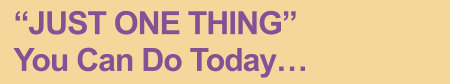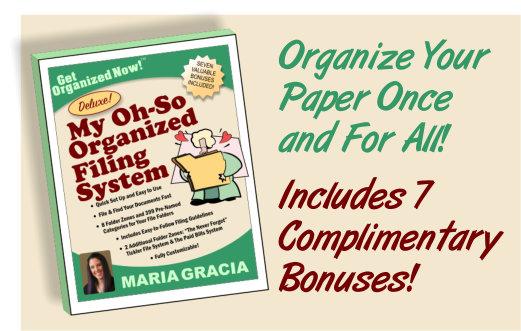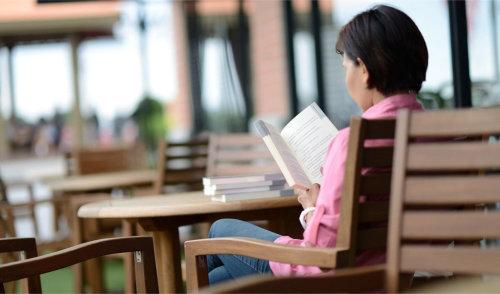A: Apps: Review the apps installed on your computer. Delete anything you no
longer use or need. It will free up space and reduce clutter on your desktop and taskbar.
B: Back It Up: Use an external hard drive or a reliable cloud backup system (like Google Drive, iCloud, or Dropbox). Set it to back up your important files regularly to prevent data loss.
C: Cords and Cables: Untangle and label your cords. Use Velcro ties, cord
clips, or even repurposed bread tags for labeling. A small investment in cord management can make your desk look and feel calmer. D: Delete Digital Clutter: Remove old or duplicate files, downloads, and blurry photos. Don’t forget to
empty your Recycle Bin/Trash too.
E: Email Cleanup: Unsubscribe from newsletters you no longer read. Archive or delete old messages. Set rules to automatically sort incoming emails into folders.
F: File Folders: Organize your documents into clearly labeled digital folders. Think in terms of categories: Finances, Projects, School, Photos, etc. Keep it simple and logical.
G: Get Software Updates: Check for updates for your operating system, antivirus, and
essential programs. Keeping things current improves performance and security.
H: Home Screen Tidy-Up: Clear unused shortcuts from your desktop. Keep only the essentials. A clean screen can reduce visual stress.
I: Inbox Maintenance: If you're using multiple email accounts, clean them all. Create folders and sort incoming mail by sender, topic, or urgency.
J: Just Dust It!: Dust around your computer and keyboard. Use an air duster and a microfiber cloth. Gently clean between keys and ports. K: Keyboard Care: Turn it upside down and shake out crumbs. Then clean with a damp cloth and disinfectant wipe. If you use a laptop, gently clean the keys with a cotton swab.
L: List Your Supplies: Keep an inventory of computer
essentials: ink cartridges, printer paper, flash drives, webcam covers, etc. Restock before you run out.
M: Mouse and Trackpad: Wipe it clean and check for gunk underneath. Clean your mousepad too...it’s often overlooked! N: Notes and Passwords: Ditch sticky notes taped to your monitor. Use a
secure password manager like 1Password, LastPass, or Bitwarden to store passwords safely.
O: Organize Cloud Storage: Sort files stored in your cloud apps. Delete duplicates, move things into folders, and label everything clearly.
Q: Quick Clean of Physical Space: Clear your desk surface. Toss outdated papers, shred sensitive info, and return stray items to their proper
homes.
R: Run Maintenance Tools: Use built-in system tools like Disk Cleanup, Storage Sense (Windows), or Disk Utility (Mac) to keep things running smoothly.
S: Speakers and Sound Gear: Wipe down your speakers or headphones and make sure connections are secure. Check your audio settings while you're at it.
T: Tidy the Top of Your Desk: The space around your computer matters. Clear clutter, add a plant or photo, and make your desk
a place you enjoy using.
U: Update What’s Outdated: Still using an old mouse or monitor? If it’s slowing you down or making things difficult, consider an upgrade. Even small improvements (like a wireless mouse) can boost productivity. V: Virus Protection: Ensure your antivirus and anti-malware
software is up to date and running regular scans.
W: Wipe Down Your Screen: Use a screen-safe cleaner to gently wipe fingerprints, dust, and smudges from your monitor or laptop screen.
X: eXamine What's Open: Close unnecessary
browser tabs and background apps. Too many open windows can slow performance and drain focus.
Y: Yes to Routine Maintenance: Schedule a monthly digital cleanup, just like you’d clean your house. A little regular attention prevents messes from building up.
Z: Zip It Up: Use file compression tools to zip large folders for easier storage or sharing. It saves space and
speeds up transfers.
You don’t need to tackle all 26 in one day. Pick a letter each day or week and work your way through the list. A little bit of digital organizing goes a long way in reducing stress and increasing efficiency.
On another note...
Pretty and Practical Hostess Gifts
When someone invites you into their home, a small hostess gift is a kind way to say thanks. These picks are both beautiful and useful...perfect for showing your appreciation without adding clutter to their space! Access my carefully curated list here