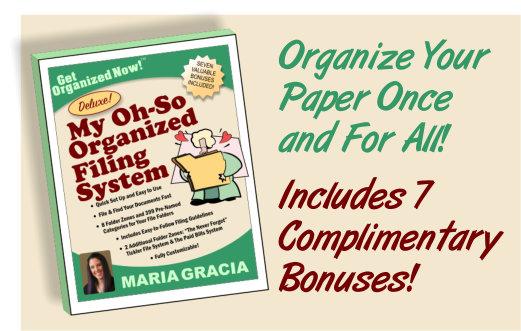Did you know December 11th is National App Day? Yes, it’s a real thing!
In 2017, this quirky holiday was introduced to highlight the incredible ways apps have revolutionized our lives. From staying connected with loved ones to improving our health and hobbies, apps have become essential tools in our daily routines.
But with the sheer number of apps available—and let’s admit, downloaded on impulse—it’s easy to lose track of what we actually use.
Today is the perfect opportunity to show a little love
to your favorites and reassess the ones gathering digital dust.
My Must-Have Apps
I have many favorite apps. Here are three I'll showcase today::
Life360
This app keeps my whole family connected. It’s a location-sharing app and my whole family, and some folks in my extended family, use it. So, if I'm worried why my husband isn't home from an appointment, for instance, I can just check Life360...and likely discover that he stopped along the way for a cup of decaf.
It's great for peace of mind.
Audible
Who doesn’t love a good story? Whether I’m commuting or tackling household chores, Audible transforms those moments into time well spent with engaging audiobooks.
First Aid – American Red Cross
A lifesaver, literally! This app provides quick, easy-to-follow instructions for common medical emergencies. It’s comforting to know I have expert guidance at my fingertips.
Why App Maintenance Matters
Let’s face it, apps can pile up faster than laundry. We download them with the best intentions, but after a while, many sit unused. Keeping these digital stragglers can clutter your
phone, drain your storage, and make finding the ones you actually need a chore.
Here’s why app cleanup is worth the effort:
Boost Performance: Less
clutter means your phone runs more efficiently.
Stay Secure: Outdated apps can become security risks if they’re no longer supported or updated.
Save Space: Apps
hogging your storage can keep you from downloading that next photo or podcast episode.
How to Declutter and Organize Your Apps
1. Audit Your
Apps: Start by scrolling through your phone. If you haven’t used an app in the past six months, chances are you don’t need it. Delete with confidence.
2. Organize by Category: Group apps into folders for easy access. For example:
Travel: Combine apps like Uber, Google Maps, and airline apps.
Health: Put Life360, First Aid, and fitness trackers together.
Entertainment: Keep Audible, streaming services, and games in one folder.
3. Prioritize Your Home Screen: Reserve your phone's home screen for the apps you use every day. Everything else can go into categorized folders or
tucked away in the app drawer.
Take a few minutes this National App Day to tidy up your digital space because digital clutter is real.
You’ll feel more organized, your phone will thank you, and who knows—you
might even rediscover an app gem you forgot about.
By the way, what are your favorite apps? Let me know—I’m always looking for great recommendations and I would love to publish your suggests in a future
newsletter!